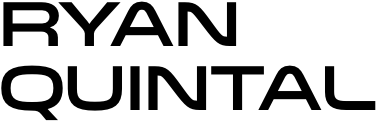How to Create a Blueprint Illustration
Have you always wanted to be an architect, but really just because you want to show people cool blueprints? Well‚ neither has Ryan, but he’ll certainly show you how to create a blueprint illustration in Adobe Illustrator. It all starts with a square filled with a gradient, and demonstrates techniques that will help you create almost any type of document.
Note: If you’re following along with the video, the details we use for our document are as follows.
Document: Letter – Horizontal – RGB Grid:
- 20×20, 20% Opacity
Square Gradient: (R to L)
- 0,78,144
- 56,126,235
- 0,167,255
Curl Gradient: white
- 217,227,240
- white