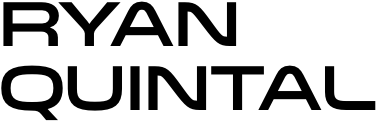Create a Simple Character Face with Vector Shapes
Another tutorial for my friends over at VectorTuts+. Learn how to create a stylized and simple character face in Adobe Illustrator with Ryan Quintal. It’s all the elipse and pen tool in this one, as we’re going to use solid colors, basic shapes, and use Illustrator’s “Width” tool to create some beautiful lines. Once you’re done, you’ll have a template that’s ready to go for a wide variety of faces for characters and animation.