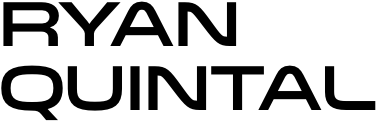How to make the App Store Icon
Learn to master the art of visual vector forgery in Adobe Illustrator by starting with a screenshot from your computer to tracing with the pen tool, and using the original photo as a reference to create a replica icon with ease. We’re going to use gradients, the eyedropper tool, the pen tool, Illustrator effects, and the pathfinder to create the Apple App Store icon or iTunes icon.