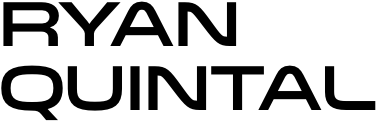The Basics - Sketch for Switchers
In The Basics, we’ll take a tour of Sketch’s interface and talk about basic document setup, as well as artboard creation and layer and page management.
Sketch for Switchers is a tutorial series that covers what designers need to know when trying to transition from Adobe’s Creative Cloud suite to Sketch for macOS.
Topics include:
Artboards - https://youtu.be/QyHbq99OjVQ?t=143
Layers - https://youtu.be/QyHbq99OjVQ?t=377
Pages - https://youtu.be/QyHbq99OjVQ?t=718
Properties - https://youtu.be/QyHbq99OjVQ?t=893
View Options - https://youtu.be/QyHbq99OjVQ?t=1105
If you’d like to support Ryan, you can view more of his work at RyanQuintal.com or become a supporter on Patreon (https://www.patreon.com/ryanquintal).