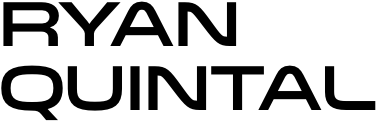My Three Favorite Sketch Plugins
I've grown to become a fan of Sketch and it's approach to creating vector based designs, and as my expertise with the product grows, so too does my need for some little features that make my workflow more efficient and designs more organized and consistent.
Here's my favorite Sketch Plugins as of this writing.
1. Automate Sketch by Ashung Hung
Automate Sketch is perhaps my most important plugin. I use it frequently to keep my layers in order with it's "Order Layers By" and "Order Objects By" command, removing unused symbols and styles from my documents, remove all hidden junk layers, and remove all empty groups.
My favorite use of Automate Sketch is by far it's "Tile Objects By Position X/Y" commands. I've bound them to keyboard shortcuts of CMD+Option+Control+X and CMD+Option+Control+Y. It allows me to quickly space out selected objects on my Artboards by a discreet number of pixels. So I can quickly space out objects mathematically rather than relying on flaky smart guides or just my eye.
2. Color Contrast Analyzer by Florian Schulz
It's as simple as it sounds. This plugin will take two layers and compare the colors to see if you're passing or failing accessibility guidelines of the WCAG. Most importantly, this plugin is incredibly light weight, and doesn't seem to slow down sketch. I've found other plugins that check my colors for accessibility simply too heavy with too much interface or launching websites while I work, Color Contrast Analyzer isn't any more than a small notification at the bottom of my Sketch window that tells me what I need to know. Just select two layers and hit go.
While I use this plugin a lot, there is one catch. It doesn't handle layer translucency. My cheat is to temporarily use the eyedropper to sample the objects color itself and then begin the select and alalyze process, then use the "undo" command to revert back to my partially transparent layer style.
3. Sketch Measure by Utom
If you're being meticulous about your comps, than you're probably delivering specs to your developers so you can communicate exact values for spacing, fonts, line heights, and more. Sketch Measure is my go-to plugin for making sure what was designed is what I'm communicating to my front-end engineers. I've worked on teams that use Zeplin and Invision in the past and while their automatic spec tools are decent, they often fail due to overlays, text boxes, and other intricacies of building things in Sketch.
Sketch Measure gives you all the tools you need to create specs, and the ability to manually adjust all of it to make sure everything is to an exacting standard. Plus it's toolbar even lets you show or hide every spec layer with one click, so your files dont feel bogged down and complex.
Honorable Mentions
While the three plugins above are more critical to my workflow, I've come across other plugins that I find myself using less frequently, but are still pretty handy in a pinch. I usually keep these plugins disabled in Sketch's prefrences until I find myself needing them in a pinch.
- Rename-It by Rodrigo Soares — If you're OCD about controlling your layer names or prepping a file that someone else may be working on.
- Select Similar Layers by Wessley Roche — For lovers of Adobe Illustrator's "select same" command, it lets you grab every object with a shared attribute.
- Zeplin — One button export to a Zeplin project for sharing.
- Confetti by Yummygum — a neat way to create an effect that would be time consuming by hand.
- Sketch Palettes by Andrew Fiorillo — If you're one a team that needs to share the same color palettes for a project, this lets you wholesale add, replace, export, and load all of your global or document colors, gradients, and patterns.